Using Token2 hardware tokens for PayPal 2FA
Until around 2019, PayPal offered two-factor authentication security via SMS only. And while SMS 2FA is better than no 2FA at all, users wanted better protection. Now you can secure your PayPal account with a hardware token, by using Token2 programmable hardware token as a drop-in replacement of mobile authenticator apps.Requirements:
- A PayPal account
- A Token2 programmable token. Theoretically, any model should work, but according to some reports, PayPal does not automatically adjust time drift on the server-side, therefore we recommend using programmable hardware tokens with unrestricted time sync.
- An iPhone or Android device with NFC* - this is needed for the enrollment only, subsequent logins will only require the hardware token
[* Android and Windows versions are available for all models, but this guide will use the iPhone app as an example. iPhone apps are compatible with "-i" models only]
Enable 2FA for your PayPal account
Log in to your PayPal account and Navigate to "Your Profile" page. Click on "Update" link next to 2-step verification section.
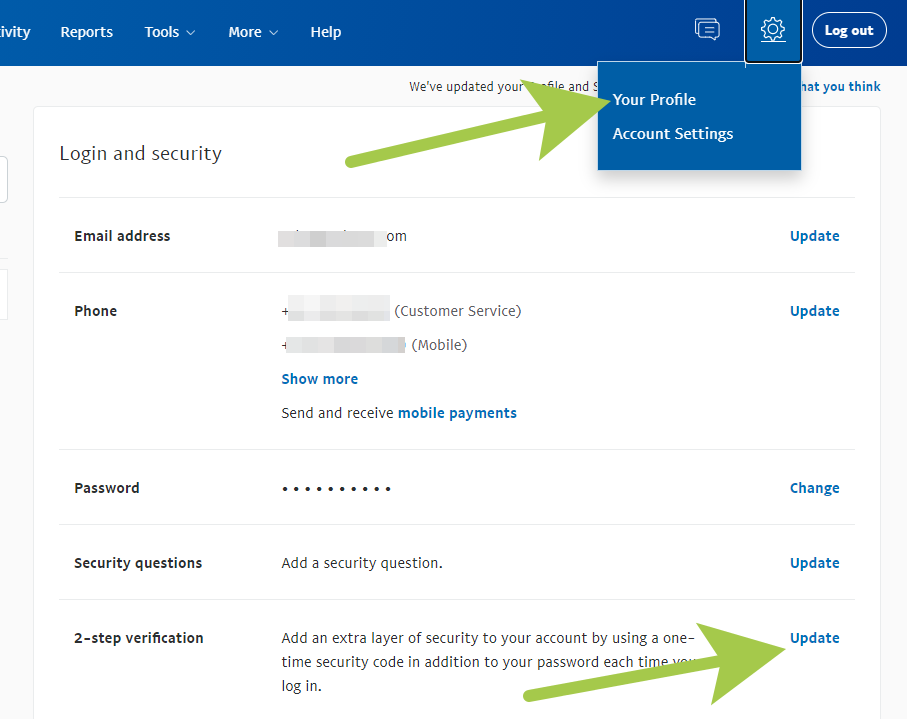
On the next window, select "Use an authenticator app" and click on "Set It Up" button
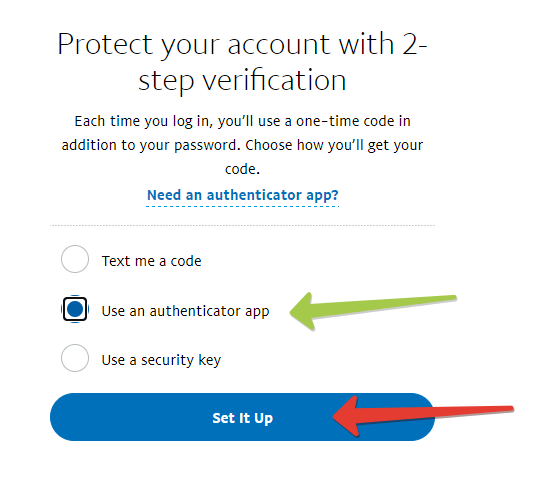
This will show a QR code that you will use to burn the programmable tokens.
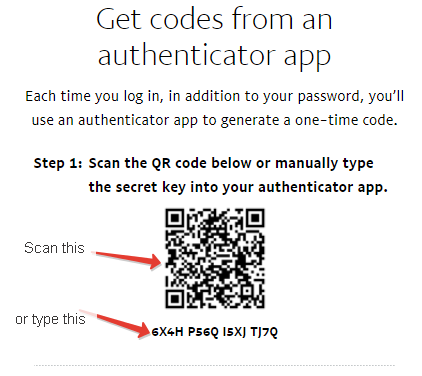
Launch the NFC burner app on your iPhone and use the "scan QR" button.
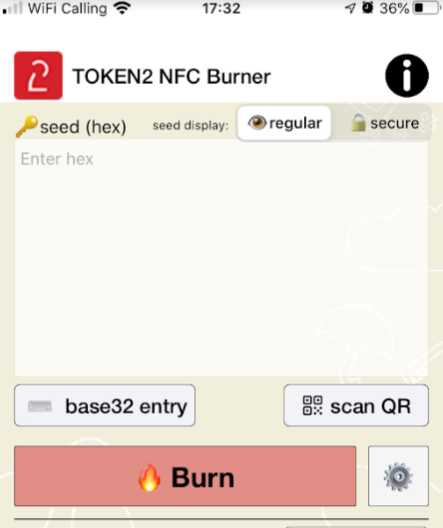
After QR scanning is successfully done, click the "Burn" button on the NFC burner app. The app will ask you to turn the hardware token on and touch the top of your iPhone to complete the burning process.
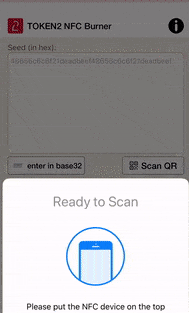
Once the burning process is completed, turn the token off, then turn it on again. Enter the 6 digit code displayed on the token's screen to PayPal's Step 2
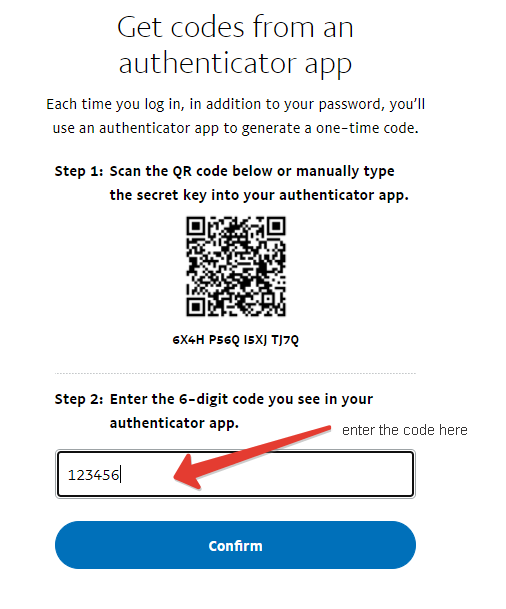
Click on "Confirm" to finish the enrollment process
Subscribe to our mailing list
Want to keep up-to-date with the latest Token2 news, projects and events? Join our mailing list!
