Fixing FIDO2 Key Issues on Samsung Devices Caused by Samsung Pass
What is Samsung Pass?
Samsung Pass is a built-in biometric authentication service and password manager on Samsung devices. Its main purpose is to let you log into websites, apps, and services using your biometric data—such as your fingerprint or facial recognition—instead of manually entering usernames and passwords every time.
Some Samsung device users experience issues using FIDO2 security keys due to Samsung Pass being the default passkey manager. On many Galaxy devices, Samsung Pass is pre-installed and often takes over as the default handler for passkeys and FIDO2 authentication—even when a physical security key is connected.
Disabling Samsung Pass as the default passkey manager may resolve these issues and allow your device to correctly use external FIDO2 keys.
How to Disable Samsung Pass as the Default Passkey Manager
(Tested on Galaxy S21+ 5G)
- Go to: Settings → Security and Privacy
- Tap on: More security settings
- Select: Passwords, passkeys, and autofill
- Under Preferred service,you will see that Samsung Pass is a default service
- Change the setting from Samsung Pass to None
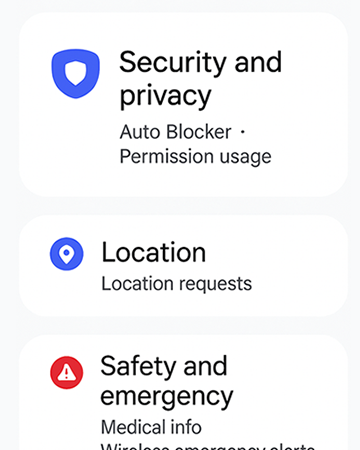
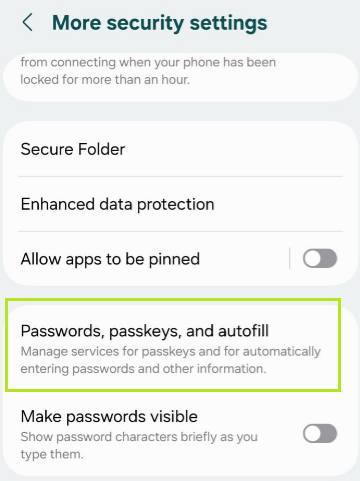
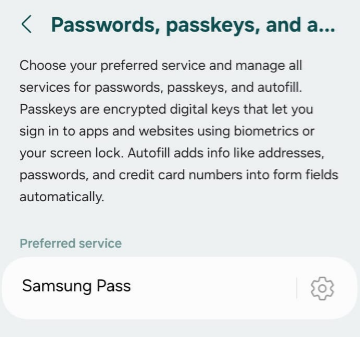
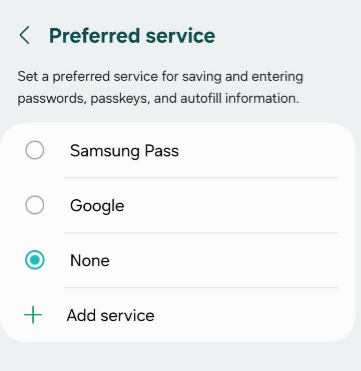
This change should prevent Samsung Pass from interfering with external FIDO2 devices.
Subscribe to our mailing list
Want to keep up-to-date with the latest Token2 news, projects and events? Join our mailing list!
